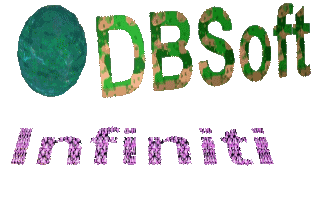
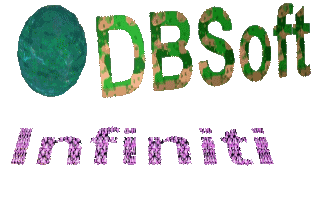
1996 DBSoft
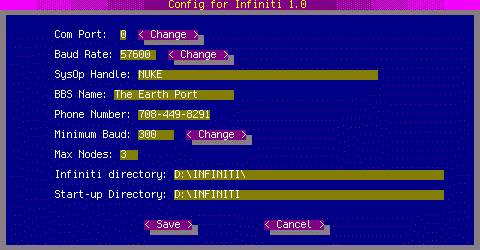
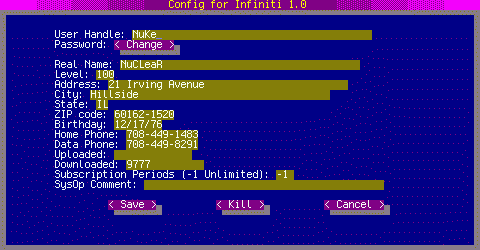 The
User Editor allows you to browse, edit, delete and create user entries
in the user database. Again this is a text file for easy editing, however
the passwords are encrypted using a one way encryption method and therefore
user accounts with passwords cannot be created without use of the actual
BBS or the Config program. This will also prevent mischievous users who
manage to get their hands on the user file to have access to the system.
The system has a flexible user level system which allows negative (super)
levels which are the same as the absolute value of the level except negative
(super) users only can enter negative (super) conferences. As with most
systems the a user with a level of 0 is banned from the system.
The
User Editor allows you to browse, edit, delete and create user entries
in the user database. Again this is a text file for easy editing, however
the passwords are encrypted using a one way encryption method and therefore
user accounts with passwords cannot be created without use of the actual
BBS or the Config program. This will also prevent mischievous users who
manage to get their hands on the user file to have access to the system.
The system has a flexible user level system which allows negative (super)
levels which are the same as the absolute value of the level except negative
(super) users only can enter negative (super) conferences. As with most
systems the a user with a level of 0 is banned from the system.
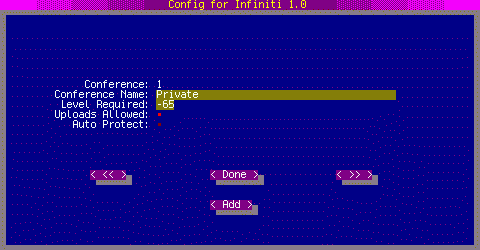 The
Conference editor menu allows the creation of new conferences or sub-boards.
Each contains its own file system and message system. The can contain their
own bulletin set as well as their own menu set. However if a custom menu
set is not available Infiniti will use the main conference menu set defaultly.
You also specify what user level is required and whether uploading is allowed.
Another special option is auto protection of messages. A protected message
is one that can only be read by SysOps, CoSysOps, the sender and the recipient.
Which can be useful under many business situations.
The
Conference editor menu allows the creation of new conferences or sub-boards.
Each contains its own file system and message system. The can contain their
own bulletin set as well as their own menu set. However if a custom menu
set is not available Infiniti will use the main conference menu set defaultly.
You also specify what user level is required and whether uploading is allowed.
Another special option is auto protection of messages. A protected message
is one that can only be read by SysOps, CoSysOps, the sender and the recipient.
Which can be useful under many business situations.
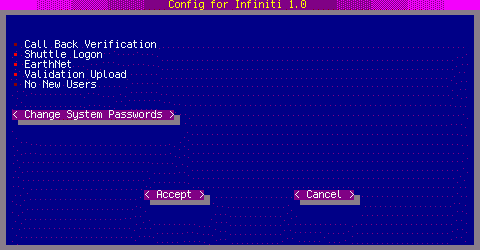 The toggles
menu allows the easy configuration of the more advanced features which
for the most part operate unattended like, New User Voting, Automatic Call-back
Verification, Shuttle Login, Earthnet (which is a proprietary mail network
provided by DBSoft) and making your system a closed (private) system.
The toggles
menu allows the easy configuration of the more advanced features which
for the most part operate unattended like, New User Voting, Automatic Call-back
Verification, Shuttle Login, Earthnet (which is a proprietary mail network
provided by DBSoft) and making your system a closed (private) system.
On the subject of netmail, a FIDO net mail tosser is in the works and
should be available in April.
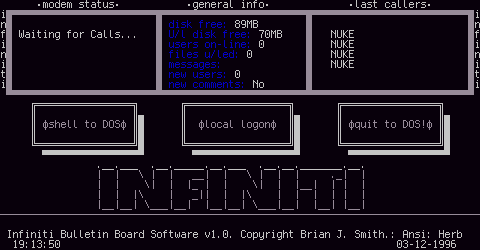 The Infiniti
waiting for calls screen which is in the main BBS program allows an easy
system management, with a point and click interface. Once logged into the
system locally it is as if you were actually connected via a modem. The
Interface is the same. With the registered/commercial version of the software
RIP graphics can be selected and displayed locally as if you were on remotely.
Access to all the SysOp functions are performed through the function keys.
This includes easy management of user time, and level. A SysOp shell, SysOp
menu (also accessible remotely), a SysOp information screen which can be
viewed while the user is on-line.
The Infiniti
waiting for calls screen which is in the main BBS program allows an easy
system management, with a point and click interface. Once logged into the
system locally it is as if you were actually connected via a modem. The
Interface is the same. With the registered/commercial version of the software
RIP graphics can be selected and displayed locally as if you were on remotely.
Access to all the SysOp functions are performed through the function keys.
This includes easy management of user time, and level. A SysOp shell, SysOp
menu (also accessible remotely), a SysOp information screen which can be
viewed while the user is on-line.
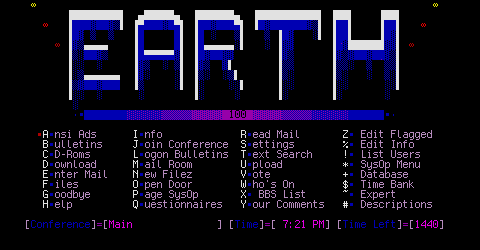 This example
main user menu was designed with TheDraw and Menumaker to create the script
for the menu.
This example
main user menu was designed with TheDraw and Menumaker to create the script
for the menu.
Pictured from top to bottom: Modem Configuration Menu, User Editor Menu,
Conference editor, toggles, BBS local main menu, and The BBS User main
menu.