Building White Star
Macintosh
These instructions are for building White Star 31.* and newer and assumes you want to build the latest release.
Prerequisites
- Xcode version 11 or higher and command line tools (8-10 may be used if JXL is disabled)
- Python 2.7.3 to 2.7.latest
- Exactly Autoconf 2.13
- Yasm 1.2.0 or higher on Intel
- Plenty of free disk space
- At least 8 GB RAM free depending on number of processor cores (limit using the
mk_add_options MOZ_MAKE_FLAGS="-jN" - MacOS X 10.12 SDK for Intel 11.3 SDK for Apple Silicon (can be acquired from GitHub)
- General system requirements for running the application itself
Getting the source
The White Star source code is available from GitHub along with the Unified XUL Platform source code is available from Pale Moon.
These instructions assume you are going to create a directory in your home directory (~) called whitestar-source. You can, of course, put the source code anywhere you want as long as the path does not contain any spaces.
Using git
This is the simplest method and git is bundled with Xcode.
- Install the Xcode command line tools
- Open a terminal shell and change directory to the desired source location, e.g.
cd ~/whitestar-source/ - Execute the following commands:
git clone https://github.com/dbsoft/White-Star.git ./ git submodule init && git submodule update git checkout release && git submodule update - Proceed to "Build dependencies" below.
Using the source archives
This requires downloading the source archive from the DBSoft site and is more complicated:
- Navigate to the release page on the DBSoft site and download the source tar.gz archive for White Star.
- Extract the source code to the desired location e.g.
~/whitestar-source
The following is not recommended for Machintosh. However, if you obtain the source archives in a non-tar form, e.g. zip or 7z, then you will have to correct file permissions on the source tree.
chmod -R 744 whitestar-sourceBuild dependencies
Install the required build dependencies by executing the following commands:
# If you are building for Intel
port install yasm
# If your MacOS is missing python 2.7 or it is too old
port install python27
Build instructions
Configure
Create a file called .mozconfig in the source folder you cloned or unpacked the source to. Make sure it contains at least the following for a close-to-official build:
.mozconfig file
# Standard build options for White Star
ac_add_options --enable-application=whitestar
ac_add_options --enable-optimize=-O3
ac_add_options --enable-jemalloc
ac_add_options --enable-strip
ac_add_options --enable-devtools
ac_add_options --enable-av1
ac_add_options --enable-jxl
ac_add_options --disable-webrtc
ac_add_options --disable-gamepad
ac_add_options --disable-tests
ac_add_options --disable-debug
ac_add_options --disable-necko-wifi
ac_add_options --disable-updater
ac_add_options --with-branding=whitestar/branding/whitestar
ac_add_options --with-macos-sdk=/Path/to/SDKs/MacOSX11.3.sdk
# Use the following lines for Apple Silicon builds
# ac_add_options --host=aarch64-apple-darwin
# ac_add_options --target=aarch64-apple-darwin
# Uncomment if using clang++ from Xcode 10 or higher
# export CXX="/usr/bin/clang++ -stdlib=libc++"
Note: LESS IS MORE! There are some pre-made build configs out there that have a lot of options listed, often with insane resulting build configurations. Do not use those and stick to the instructions here.
Build
Start the build:
./mach buildBe patient. Building could take a long time. Your Mac will be fully occupied compiling and linking the browser (you can expect 100% CPU usage throughout and lots of memory use - provide ample cooling) and you should not be using it for anything else that is resource-intensive at this time. Especially memory-intensive applications should be avoided because it can cause issues with the linker (memory fragmentation) resulting in a very unstable browser.
Strip/package
After building is completed, you can take the resulting binaries for a test run in the object directory directly (see the on-screen instructions at the end of the build process) but it will not be complete yet. You need to strip and package the browser to integrate additional code, pack up the resource files, and have a ready-to-use browser. You do this by running:
./mach package~/whitestar-source/obj-{architecture}-darwin{kernel-version}/dist/whitestar-{version}.{arch}.dmg