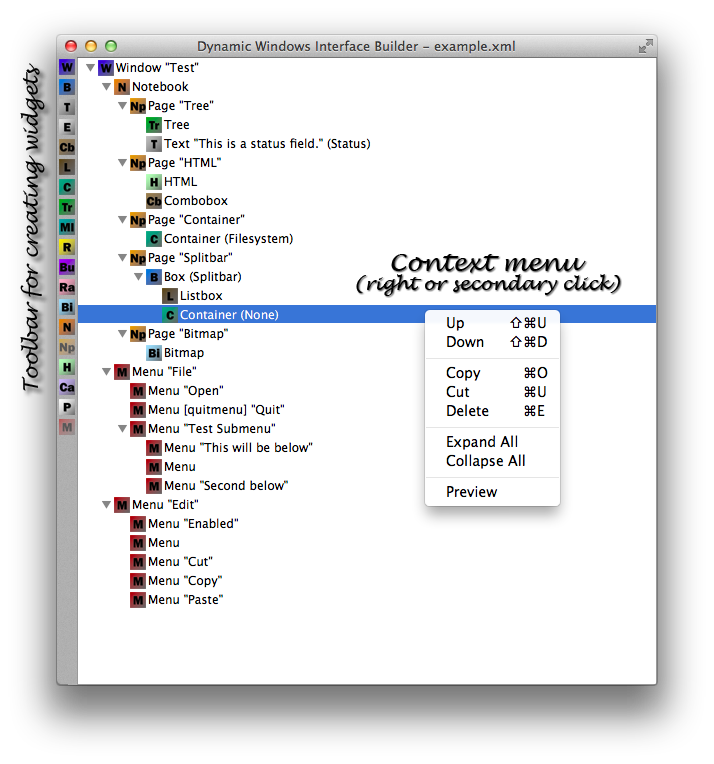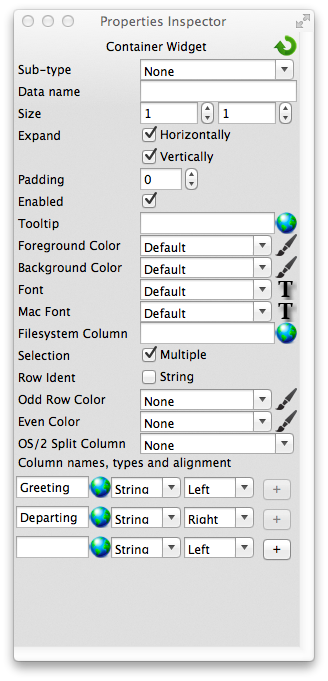Dynamic Windows Interface Builder is a simple application for creating user interfaces for application built using the Dynamic Windows library.
When you start the application you are presented with the main window, which consists of a toolbar with icons representing every type of control available to the application and an empty properties inspector window which will be filled when a widget is selected.
|
Clicking the icons on the toolbar will create widgets in the tree that represents the layout of windows. Clicking Window ![]() will create a new top-level window entry regardless of what is selected in the tree. You can only click Menu
will create a new top-level window entry regardless of what is selected in the tree. You can only click Menu ![]() when a Window
when a Window ![]() or another Menu
or another Menu ![]() is selected. You can only click Notebook Page
is selected. You can only click Notebook Page ![]() when a Notebook
when a Notebook ![]() or Notebook Page
or Notebook Page ![]() is selected. Most other items will be created as a child of the selected widget if the widget is packable (Window
is selected. Most other items will be created as a child of the selected widget if the widget is packable (Window ![]() , Box
, Box ![]() , or Notebook Page
, or Notebook Page ![]() ) or as a sibling of the currently selected item.
) or as a sibling of the currently selected item.
|